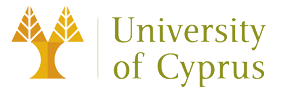Email Signature
Generate Your Email Signature
How to create your email signature
- 1
Fill out the fields in the Email Signature Generator
Enter the required information in the provided fields (e.g., name, job title, phone number, email, etc.). - 2
Click the “Generate Signature” button
Once you’ve filled out all the necessary information, click on the Generate Signature button. - 3
Copy your signature
After the signature is generated, click the Copy Signature button to copy it to your clipboard. - 4
Add the signature to your email client (Outlook)
If you use Outlook, follow the steps below to add your new signature.